Parted Magic 3.3 Offers Support for NFS - Includes NTFS-3G 1.5130 and GParted 0.4.1
Patrick Verner announced a few days ago the third maintenance release of Parted Magic 3, a Slackware-based Linux distribution designed to help users with partitioning tasks. Parted Magic 3.3 contains a few new applications, brings improved support for video drivers, adds NFS support, and updates various packages. On top of that, the USB edition of Parted Magic 3.3 was drastically cleaned up (see the following quote for details).
"Files in the USB version have moved. GRUB files are in the /boot/grub folder and syslinux files are in the /boot/syslinux folder. The proper command to boot the USB is 'syslinux -d /boot/syslinux /dev sdXX' for Linux and 'syslinux -ma -d /boot/syslinux X:\' for windows." - said Patrick Verner in the official release announcement. Changes since Parted Magic 3.2 release include:
Changes since Parted Magic 3.2 release include:
· Improved support for video drivers by downgrading the xorg-server package to version 1.4.2;
· Included all the extensions and drivers, such as GLX and DRI, from the standard build;
· udhcpc is no longer used for obtaining DHCP leases;
· NFS daemons will automatically start at boot. To cancel them use the nonfs boot parameter.
The following packages were updated in Parted Magic 3.3:
· NTFS-3G 1.5130
· Udev 135
· GParted 0.4.1
· Busybox 1.13.1
· hdparm 9.3
· XArchiver 0.5.2
The following packages were added in Parted Magic 3.3:
· gFTP 2.0.19
· dhcp 3.0.7
· dhcpcd 2.0.8
· Portmap 6.0
· nfs-utils 1.1.2
Parted Magic is a business-card operating system, based on Slackware Linux, with programs that allow you to partition hard disks with ease. Programs like Partition Image, TestDisk, fdisk, sfdisk, dd, ddrescue, and a good documentation will help you in your partitioning tasks. Parted Magic is licensed under the GNU General Public License (GPL) and it can be downloaded right now from here and here.
By: Marius Nestor
Friday, December 19, 2008 | 0 Comments
Linux Mint 6 (Felicia) Released
Clement Lefebvre and the Linux Mint community proudly announced last night, on the official Linux Mint Blog, the final release of Linux Mint 6 (dubbed Felicia), a popular Linux distribution based on the Ubuntu operating system. Linux Mint 6 is a new and important step in the evolution of the Linux Mint OS, it is based on Intrepid Ibex (Ubuntu 8.10), and it includes all the latest technologies, such as Linux kernel 2.6.27, GNOME 2.24 or X.Org 7.4. Why is Linux Mint 6 so important? Because it now offers a new, in-house tool called mint4win, which will allow everyone to install the Linux Mint operating system directly from Microsoft Windows!
"The team is proud to announce the release of Linux Mint 6 “Felicia”. Congratulations and thanks to all the people who contributed to this release, to all the translators, to the upstream developers and projects which made this possible and above all to the development team for their continuous support." - said Clement Lefebvre, developer of Linux Mint, in the official release announcement. Highlights of Linux Mint 6:
Highlights of Linux Mint 6:
· mint4win allows you to install Linux Mint from the Microsoft Windows operating system;
· mintInstall 5 with a new offline interface, software versions information and support for multiple portals;
· mintUpdate 3 with a revamped GUI, proxy support, updates history;
· mintUpload 2 with support for FTP transfers;
· mintNanny, a useful parental control tool;
· Giver, a LAN (Local Area Network) transfer tool;
· Gufw, a Graphical User Interface (GUI) frontend for the ufw firewall;
· Flegita, an utility for scanners.
On top of that, the Linux Mint team is proud to present the introduction of the Linux Mint Universal Edition, a customized version of Felicia, available as a Live DVD. The Universal Edition contains the following features:
· Installs all the missing audio and video codecs;
· Offers support for English, Italian, German, Spanish, Indonesian, French, Norwegian, Portuguese, Polish, Dutch, Swedish, Russian, Hindi, Greek, Urdu, Finnish, Chinese, Japanese, Danish, Filipino, Bulgarian, Czech, Hungarian, Slovak, Romanian, Ukrainian, Turkish, Thai, Arabic, Hebrew, Korean, Catalan, Esperanto, Croatian, Serbian and Farsi languages;
· Available as a Live DVD.
What are recommended system requirements? To install Linux Mint 6, you will need minimum 512 MB of RAM (however, the system will work very well with 256 MB of RAM after installation). Be aware that the installation may hang if you have less than 512 MB of RAM. As a solution, you can try to repeat the installation process several times. Also, you must have at least 3 or 4 GB of free hard drive space.
What is Linux Mint? Linux Mint is an elegant, easy to use, up-to-date, 100% free and comfortable Linux desktop distribution based on the very popular Ubuntu operating system. It offers paid commercial support to companies and individuals. Also, free community support is available from the forums and the IRC channel. If you want to give Linux Mint 6 (Felicia) a try, download it right now from here, here (torrent). The Linux Mint Universal Edition can also be downloaded from here.
By: Marius Nestor
Tuesday, December 16, 2008 | 1 Comments
PC-BSD 7.0.2 Released, Now with KDE 4.1.3 - The Fibonacci Edition
Kris Moore from the PC-BSD development team announced today the immediate availability of the second maintenance release of PC-BSD 7.0 (Fibonacci Edition). "The PC-BSD Team is pleased to announce the availability of PC-BSD 7.0.2, with an updated FreeBSD 7.1-PreRelease under the hood and the latest KDE 4.1.3." - said Kris in the official release announcement.
Therefore, PC-BSD users can upgrade their systems today with the new version, which includes KDE 4.1.3, improved support for NTFS partitions, better desktop performance for owners of Nvidia video cards, enhancements and fixes to HAL, bug fixes to the installation. Here are the changes since PC-BSD 7.0.1:
Here are the changes since PC-BSD 7.0.1:
· Updated KDE to version 4.1.3;
· Updated HAL to version 0.5.11_8 (fixes an issue when trying to eject a CD/DVD in KDE4, and offers enhanced NTFS-3G support);
· Resolved an issue with the scanner permissions that prevented users to scan;
· Resolved an issue with PBI updates;
· Fixed knotify4 bug, which made the computer hang at shutdown sometimes;
· Better Online Updater utility, which now supports proxy servers and allows the use of TMPDIR;
· The sound-detect script was updated to support various new cards;
· Nvidia cards owners have now a new script (automatically activated on startup), which improves the desktop performance (lag and compositing effects);
· Fixed some empty hard drive installation issues;
· Resolved three System Manager bugs.
How to upgrade? Just apply the update and reboot your PC-BSD system. Remember that it may take 15-25 minutes to complete (depending on your system's specs).
If you want to install PC-BSD, it is recommended to have at least a Pentium 4 or higher CPU (or AMD64 alternatives) with 512 MB of RAM, minimum 12 GB of free hard drive space (either a partition, or an entire disk), a network card, a sound card and a 3D-accelerated video card (Nvidia or Intel).
PC-BSD is a free operating system, based on FreeBSD, created with ease of use in mind. Like any modern system, it allows you to watch movies, listen to your favorite music, work with office documents, and install your favorite applications with a couple of mouse clicks (and a nice setup wizard).
PC-BSD 7.0.2 can be downloaded right now from Here (Link 1), Here (Link 2).
Sunday, December 14, 2008 | 0 Comments
Available Now: Elive 1.9.18
Elive team proudly announced last evening yet another development release of their GNU/Linux Live CD, Elive 1.9.18, which brings a new and improved kernel, better network configurator and many other updates. "This version includes a greatly improved new kernel and a lot of upgraded packages." - said the Elive developers in the official release announcement.
As mentioned, the kernel package has been updated (to version 2.6.26.8), and includes the following improvements:
• Wireless improvements: The kernel now contains all the available wireless drivers, including ath9k from Atheros;
• Apple MacBooks improvements: With the introduction of the ath9k wireless driver, the WEP encryption bug in MacBooks has been solved.
The Net-Connector tool introduced in the 1.9.10 release has finally been finished and it is now working at full capacity. The Net-Connector will help Elive users easily configure their networks (wireless and wired).
Last but not least, the Elive team added new and useful bookmarks for the Mozilla Firefox web browser. For example, you will now find a good list with links and tutorials for The Gimp, and some bookmarks with articles about Elive and the EFL development.
Elive is an operating system created using Debian GNU/Linux as its basis. It offers a lot of eye-candy while keeping the resources consumption very low with the help of the Enlightenment window manager.
Elive Linux sports a large number of applications, ranging from office and Internet related applications, to games and entertainment. With Elive, you can watch movies, listen to your favorite songs or chat with friends. E17, the development version of the Enlightenment window manager that comes with Elive Unstable, is brought to you from CVS, and is updated on a regular basis through Elive's testing repository.
If you want to use Elive, it is recommended you use a computer with minimum 128 of RAM and a 300 MHz CPU. Remember that this is an unstable release and it should not be installed on production machines. It is intended to be used for testing purposes only! You can report bugs to Elive's Bug Tracker.
Download Elive 1.9.18 right now from Here.
Source: softpedia.com
Saturday, November 29, 2008 | 0 Comments
Newly Discovered Kernel Vulnerabilities Affect All Ubuntu Users - Update now
Yesterday, November 27th, the Ubuntu developers discovered yet another security issue (actually, more than one) in the Linux kernel packages. These vulnerabilities affect the following Ubuntu distributions: 6.06 LTS, 7.10, 8.04 LTS and 8.10 (also applies to Kubuntu, Edubuntu and Xubuntu). The truth is that there are exactly nine (yes, 9) security issues (see below for details), therefore, it is strongly recommended to update your system as soon as possible!
The Ubuntu developers discovered that:
1. The Xen hypervisor block driver couldn't accurately validate incoming requests. Therefore, a user with root privileges could crash a system and cause a DoS (Denial of Service) attack by executing malicious I/O requests. This issue affects only Ubuntu 7.10.
2. The i915 video driver couldn't accurately validate memory addresses. Therefore, an attacker could remap memory and cause a system crash, leading to a DoS (Denial of Service) attack. Ubuntu 6.06 LTS, 7.10 and 8.04 LTS users are not affected by this issue. Ubuntu 8.10 users should update their systems to correct this vulnerability!
3. When files were created in the setgid directories, the Linux kernel package couldn't accurately strip permissions. Because of this, a local user could gain extra group privileges. This issue was discovered by David Watson and it affects only Ubuntu 6.06 LTS users!
4. When file splice requests were handled, the Linux kernel package couldn't accurately reject the "append" flag. Therefore, a local attacker could create changes to random locations in a file by bypassing the append mode. This issue was discovered by Olaf Kirch and Miklos Szeredi, and affects only Ubuntu 7.10 and 8.04 LTS users!
5. The SCTP stack couldn't accurately handle INIT-ACK. Because of this, a remote user could send specially crafted SCTP traffic and crash the system, leading to a DoS (Denial of Service) attack. This issue affects only Ubuntu 8.10 users!
6. The SCTP stack couldn't accurately handle the length of bad packets. Because of this, a remote user could send specially crafted SCTP traffic and crash the system, leading to a DoS (Denial of Service) attack. This issue affects only Ubuntu 8.10 users!
7. The HFS+ filesystem had several flaws. Because of this, a user could be tricked to mount a malicious HFS+ filesystem, which could lead to a DoS (Denial of Service) attack and crash the system. This issue was discovered by Eric Sesterhenn, and affects all Ubuntu users!
8. The Unix Socket handler couldn't accurately process the SCM_RIGHTS message. Therefore, a local attacker could create a malicious socket request and crash the system, leading to a DoS (Denial of Service) attack. This issue affects all Ubuntu users!
9. The i2c audio driver couldn't accurately validate several function pointers. Therefore, a local users could obtain root privileges and crash the system, leading to a DoS (Denial of Service) attack. This issue affects all Ubuntu users!
The above Linux kernel vulnerabilities can be fixed if you update your system today to the following specific packages:
• For Ubuntu 6.06 LTS, users should update their kernel packages to linux-image-2.6.15-53.74
• For Ubuntu 7.10, users should update their kernel packages to linux-image-2.6.22-16.60
• For Ubuntu 8.04 LTS, users should update their kernel packages to linux-image-2.6.24-22.45
• For Ubuntu 8.10, users should update their kernel packages to linux-image-2.6.27-9.19
Don't forget to reboot your computer after this update, and you can verify the kernel version by typing the sudo dpkg -l linux-image-2.6.27-9-generic (for Ubuntu 8.10 users) in a terminal.
ATTENTION Ubuntu 6.06 LTS, 7.10 and 8.04 users: Due to an unavoidable ABI change, the kernel packages have a new version number, which will force you to reinstall or recompile all third-party kernel modules you might have installed. For example, after the upgrade to the above version of your kernel package, a software such as VirtualBox will NOT work anymore, therefore you must recompile its kernel module by issuing a specific command in the terminal. Moreover, if you use the linux-restricted-modules package, you have to update it as well to get modules that work with the new Linux kernel version. This does not apply to Ubuntu 8.10 users because of DKMS (Dynamic Kernel Module Support).
Get the latest version of Ubuntu right now from Here. Don't forget to share it with your friends and family.
Source: softpedia.com
Friday, November 28, 2008 | 0 Comments
Privacy Policy
We use third-party advertising companies to serve ads when you visit our Web site. These companies may use information (not including your name, address email address or telephone number) about your visits to this and other Web sites in order to provide advertisements about goods and services of interest to you. If you would like more information about this practice and to know your choices about not having this information used by these companies, click here.
Saturday, November 15, 2008 | 0 Comments
Installing Ubuntu 8.10 - Step by step installation guide with screenshots
Ubuntu 8.10, also known as the Intrepid Ibex, arrived exactly one week ago (on October 30th, 2008), and is the ninth release of Ubuntu OS. The following tutorial will teach you how to install the Ubuntu 8.10 operating system on your PC, and is addressed to people that have just heard about Ubuntu, people that have never installed Ubuntu before and want to test it, but don't know how.
This guide will make things very simple for you, but if you get stuck somewhere in the middle of the installation and you need help, do not hesitate to use our commenting system at the end of the article.
What do I need to get started?
· You will need the Ubuntu 8.10 Desktop ISO image that corresponds to your hardware architecture (i386 or amd64), and which can be downloaded from here. When the download is over, burn the ISO image with your favorite CD/DVD burning application (Brasero on Ubuntu or Nero, CDBurnerXP, Roxio on Windows) on a blank CD at 8x speed. Insert or leave the CD in your CD/DVD-ROM device, and reboot the computer in order to boot from the CD. Hit the F8 or F12 key (depending on your BIOS) to select the CD/DVD-ROM as the boot device.
Select your language when asked... Select the second option "Install Ubuntu," and hit the “Enter” key...
Select the second option "Install Ubuntu," and hit the “Enter” key... Wait for the CD to load into RAM...
Wait for the CD to load into RAM... When the installer appears, you are able to select your native language for the installation process. Click the “Forward” button to continue...
When the installer appears, you are able to select your native language for the installation process. Click the “Forward” button to continue...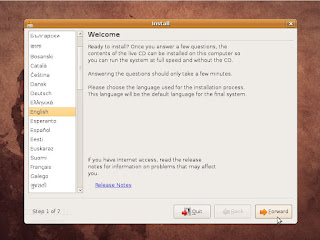 Where are you?
Where are you?
· The second screen will feature a map of the Earth with little red dots, so you can select your city/country. Upon the selection of your current location, the time for the final system will adjust accordingly. You can also select your current location from the drop down list situated at the bottom of the window.
Click the “Forward” button after you have selected your desired location... Test your keyboard
Test your keyboard
· On the third screen, you will be asked to select the keyboard layout that suits you best (default is U.S. English). You can also test your keyboard on the small text input field situated at the bottom of the window.
Click the “Forward” button when you have finished with the keyboard configuration...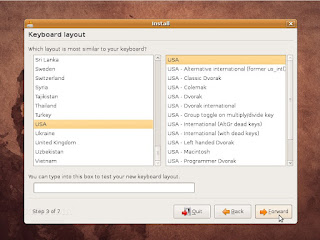 Hard disk partitioning
Hard disk partitioning
Hold on, don't leave just yet! The hard disk partitioning is an easy task, so I am quite sure you will handle it too. You have three options here:
1. If you want to keep your existing operating system (e.g. Dual boot with Windows XP), select the first option: "Guided - resize the partition and use the freed space." This option will appear if you have another operating system installed, such as Microsoft Windows. Remember that, after the installation, the Windows boot loader will be overwritten by the Ubuntu boot loader!
2. If you want to delete your existing operating system, or the hard drive is already empty and you want to let the installer automatically partition the hard drive for you, select the second option, "Guided - use entire disk."
3. Manual is the third choice and it is recommended for advanced users.
WARNING: Be aware that all the data on the selected hard drive or partition will be ERASED and IRRECOVERABLE.
Click the “Forward” button to continue with the installation... Who are you?
Who are you?
· On this screen, you must do exactly what the title says. Fill in the fields with your real name, the name you want to use to log in on your Ubuntu OS (also known as the “username”), the password and the name of the computer (automatically generated, but can be overwritten). Also at this step, there's an option called “Log in automatically.” If you check the box on this option, you will be automatically logged in to the Ubuntu desktop.
Click the “Forward” button... Are you really ready for Ubuntu?
Are you really ready for Ubuntu?
· This is the final step of the installation. Here, you can select to install the boot loader on another partition or hard drive than the default one... Click the “Install” button to install Ubuntu...
Click the “Install” button to install Ubuntu... The Ubuntu 8.04 (Hardy Heron) operating system will be installed...
The Ubuntu 8.04 (Hardy Heron) operating system will be installed... After approximately 8 to 15 minutes (depending on your computer's specs), a pop-up window will appear, notifying you that the installation is complete, and you need to restart the computer in order to use the newly installed Ubuntu operating system.
After approximately 8 to 15 minutes (depending on your computer's specs), a pop-up window will appear, notifying you that the installation is complete, and you need to restart the computer in order to use the newly installed Ubuntu operating system.
Click the “Restart Now” button...
The CD will be ejected, remove it and press the “Enter” key to reboot... The computer will be restarted and, in a few seconds, you will see the Ubuntu login screen. Input your username and password...
The computer will be restarted and, in a few seconds, you will see the Ubuntu login screen. Input your username and password... Have fun using Ubuntu!
Have fun using Ubuntu!
Source: http://akupunyasitus.blogspot.com/
Friday, November 07, 2008 | 0 Comments
Sapphire Adds New GeForce 9400GT Cards
Although NVIDIA's new low-profile GeForce 9400 graphics card has been officially announced for quite some time now, one of its add-in-board partners decided to keep its customers waiting for a while. However, the company has officially launched its version of the new GeForce graphics card earlier today, offering four new models, based on the same GPU.
As we mentioned in our previous articles, NVIDIA's new GeForce 9400 card has been designed to accommodate the graphics requirements of entry-level users who don't spend their entire budget on just one video card. In addition, the GeForce 9400 GT features several NVIDIA technologies and supports Microsoft's DirectX 10 API. Furthermore, this is also one of the few NVIDIA cards that have been developed using a 55nm process technology, which AMD has been adopting for quite some time now.
Back to Sapphire's latest GeForce cards, the four new models have been designed to deliver a maximum of 1GB of DDR2 memory. However, two of them will be equipped with only 512MB DDR2 memory on a 128-bit memory interface. There is another way you can differentiate the four models from one another, as the two 1GB DDR2-enabled cards are equipped with a passive cooling solution. All four of them are based on PCI-Express 2.0 interface and have the same clock settings as the reference model, with 550MHz for the GPU and 800MHz for the memory.
In addition to the new GeForce 9400GT models, Sparkle can also offer four GDDR3-equipped cards, all of which have only 512MB of memory. In total, Sparkle has 12 graphics cards, based on the same 9400GT GPU. So we could say that if you are an entry-level user and you are searching for a new low-profile graphics card, you should find what you are searching for in Sapphire's product lineup.
Source: http://microsoftarticles.blogspot.com/
Friday, November 07, 2008 | 0 Comments
Download CrossOver for Linux, Free of Charge
Believe it or not, CrossOver, a software that lets Linux and Mac OS X users install popular Windows applications and games, is free for download (yes, FREE)... but only for one day! That day is yesterday (October 28th, 2008), so you better go grab the serial number right now from the CodeWeavers website. Hurry up, because the code you will receive can be unlocked until 23:59 (Midnight) Wednesday, October 29th, Central Standard Time (CST). The software has a limit of 1 copy per customer.
How did this happen? Long story short, three months ago, Jeremy White (CodeWeavers CEO) launched the Great American Lame Duck Presidential Challenge, to "force" George W. Bush into achieving a major political or economic goal. Jeremy White stated that if one of the six goals would be accomplished, he would give his CrossOver application for free to customers worldwide, for one day. Well, this happened on October 14th, when the average price of gasoline dropped below $2.79 per gallon.
"My fellow Americans. As you probably know by now, we recently succeeded in reaching one of our Lame Duck Presidential Challenge Goals. Of course, we reached it in perhaps the worst way possible - by destroying the world economy. And while ostensibly President Bush was to get the credit/blame for meeting our goals, the bottom line is that I cannot help but feel personally responsible for the greatest financial collapse since the 1930s." - said Jeremy White, CodeWeavers CEO.
Below is a list of the applications and games that can be installed via the CrossOver software:
· Adobe Acrobat Reader 5.0
· Adobe FrameMaker 7
· Adobe Photoshop 6 / 7 / CS / CS2
· Cortona VRML Client
· Dreamweaver MX
· EndNote 7.0
· EndNote 8
· Flash MX
· Flash Player
· Internet Explorer 6.0
· iPIX Netscape Plugin Viewer
· Lotus Notes 5
· Lotus Notes 6.5.1
· Microsoft Excel Viewer 97/2000 / 2003
· Microsoft Office 97 / 2000 / 2003 / 2007 / XP
· Microsoft Outlook 2003
· Microsoft Project 2000 / 2002 / 2003 · Microsoft PowerPoint Viewer 97/2000 / 2003
· Microsoft Visio 2002 / 2003
· Microsoft Word Viewer 97/2000 / 2003
· Oracle JInitiator 1.1
· Quick View Plus
· QuickBooks
· Quicken
· Quicken 2007 or 2008
· QuickTime 7
· Shockwave Player 8.5
· Superscape Viscape Universal
· VP3 for QuickTime 5
· Windows Media Player 6.4 / 9
· EVE Online
· Guild Wars
· Half-Life
· World of Warcraft
Linux users can grab the CrossOver Office and Games installers right now from here.
Source: news.softpedia.com
Wednesday, October 29, 2008 | 1 Comments
Ubuntu 8.10 Free CDs: Orders Are Taken Now
Ubuntu 8.10 Free CDs: Orders Are Taken Now - The Intrepid Ibex. One week is left until the final release of Ubuntu 8.10 and, if you are anxious to get your hands on some nice CDs with the Intrepid Ibex, then you should pre-order them right now from Ubuntu's ShipIt service, FREE of charge. They have started taking the orders a few minutes ago, so hurry up!
If you want to count the days until Ubuntu 8.10 is released – which will happen on October 30th – you can get a nice script, to show it on your website. After you get the countdown script from here, you can even modify it to look the way you want. Each day, the image will change, counting the days remaining until the release of Ubuntu 8.10 (Intrepid Ibex).
Although many of you have downloaded the Beta release of Intrepid, I am sure that there will be some more changes until the final product gets on the market. So far, we only know the features that are included in the Beta release. The final release of Ubuntu 8.10 is getting closer and closer, with a lot of changes from the Beta version. At a first glance, you won't notice them, because most are internal, like bug fixes, security updates, etc.
Among the new features in Ubuntu 8.10 is Linux kernel 2.6.27, DKMS, X.Org 7.4, Network Manager 0.7, Samba 3.2, The GIMP 2.6.1, Firefox 3.0.3 and GNOME 2.24 desktop environment, which brings a file manager with tabs, the ability to mount archives, an improved Fast User Switch applet that works in collaboration with Pidgin, a better archive manager that adds support for the ALZ, RZIP, CAB and TAR.7Z file types. Also, features such as encrypted private directory, guest sessions, PAM authentication framework and many more will also be present.
You can download the Beta version of Ubuntu 8.10 (Intrepid Ibex) right now from here, or wait until tomorrow for the Release Candidate!
Source: news.softpedia.com
Wednesday, October 29, 2008 | 0 Comments
Absolute Linux 12.1.09 Released
Two days ago, Paul Sherman, developer of Absolute Linux, announced the immediate availability of the Absolute Linux 12.1.09. This version comes right after the 12.0.8 release, which was baked and delivered on October 11th. Absolute Linux 12.1.09 fixes three bugs and updates one package.
Let's take a look at the bug fixes:
· The first bug fix is for the TiLP package, which had some permissions set incorrectly for the /usr/share/applications directory. This caused to render useless .desktop files for the regular user accounts.
· The second bug fix resolves the desktop file type association for .gz files.
· Last but not least, the linking problem between Mozilla Thunderbird mail client and Mozilla Firefox web browser (the mailto function in Firefox and url function in Thunderbird) was fixed in this release.
Moreover, Absolute Linux 12.1.09 updates the "absolute" theme in the gtksourceview2 package, so you can use even more visible colors for the mouse cursor. Absolute Linux is a lightweight modification of the Slackware Linux distribution. It makes maintenance and configuration much easier, has common applications installed and configured. Absolute Linux allows you to play audio CDs, DVDs and movies "out of the box," and is easy to configure and use. Highlights of Absolute Linux include:
Absolute Linux is a lightweight modification of the Slackware Linux distribution. It makes maintenance and configuration much easier, has common applications installed and configured. Absolute Linux allows you to play audio CDs, DVDs and movies "out of the box," and is easy to configure and use. Highlights of Absolute Linux include:
· icewm/ROX_Filer as a window/file manager combination;
· Time-saving utilities;
· Preconfigured shortcuts/menus;
· Desktop-oriented software;
· Customized installer;
· Manuals, HOWTOs and other useful documentation.
Absolute Linux includes applications such as:
· Pidgin (multi-protocol instant messenger)
· Avidemux (video editor)
· Azureus (P2P client)
· Mozilla Firefox (web browser)
· Mozilla Thunderbird (mail client)
· OpenOffice.org (office suite)
· Scribus (desktop publisher)
· Adobe Acrobat Reader (PDF viewer)
· Bibletime (Bible study application)
· Deluge (BitTorrent client)
If you want a fast, lightweight, Slackware-based Linux operating system for your personal computer, you can download Absolute Linux 12.1.09 right now from here.
By: Marius Nestor
Tuesday, October 14, 2008 | 0 Comments
FooBillard
FooBillard is a free OpenGL-billard game for Linux with realistic physics, AI-player and many gametypes like pool carambol or snooker. Why foo? Well, actually I had this logo (F.B.-Florian Berger) and then foo sounds a bit like pool (Somehow I wasn't quite attracted by the name FoolBillard) The main physics is quite mature but not yet perfect. If you are a billard-pro and you're missing some physics, please tell me. Cause I've implemented it like I think it should work, which might differ from reality.
There are two supported implementations concerning the interface. A GLUT and an SDL implementation. So you need to have either GLUT or SDL installed on your system Furthermore libpng has to be installed for loading the textures and freetype2 is required for font rendering.
Here are some key features of "FooBillard":
· wood paneled table with gold covers and gold diamonds
· reflections on balls
· shadow pixmaps
· detail switching of balls according to distance
· zoom in/out - hold right mousebutton
· FOV +/- - hold right mousebutton + CTRL
· rotate - hold left mousebutton
· animated queue
· 8ball, 9ball, snooker, carambol
· simple AI-Player
· strength adjustment
· eccentic hit adjustment (button2-Shift)
· red/green 3D stereo view !!!
· sound
· network play
· free view mode
Here are some key features of "FooBillard":
· wood paneled table with gold covers and gold diamonds
· reflections on balls
· shadow pixmaps
· detail switching of balls according to distance
· zoom in/out - hold right mousebutton
· FOV /- - hold right mousebutton CTRL
· rotate - hold left mousebutton
· animated queue
· 8ball, 9ball, snooker, carambol
· simple AI-Player
· strength adjustment
· eccentic hit adjustment (button2-Shift)
· red/green 3D stereo view !!!
· sound
· network play
· free view mode
Download FooBillard From here.
Wednesday, September 24, 2008 | 2 Comments
SuperTuxKart
SuperTuxKart is a Free 3d kart racing game; we want to make the game fun more than we want to make it realistic. You can play with up to 4 friends on one PC racing against each other, or just try to beat the computer.
See the great lighthouse or drive through the sand and visit the pyramids. Race under water or in space, watching the stars passing by. Have some rest under the palms on the beach (watching the other karts overtaking you. But don't fall in the volcano.
You can do a single race against other karts, compete in one of several Grand Prix, or try to beat the high score in time trials on your own.
Here are some key features of "SuperTuxKart":
* 12 tracks
* Multiplayer support
* Grandprix
* Single Race
* Time Trail
* Funny Characters
* Runs on GNU/Linux, Windows, MacOSX
Requirements:
* SDL
* OpenGL
* PLIB
What's New in This Release:
Version 0.5 of SuperTuxKart has been released. It offers 6 new and improved tracks, a new game mode ('Follow the Leader'), new Grand Prix, some new music, and translations into German, French, Dutch, Spanish, Italian and Swedish. The new tracks and game modes need to be unlocked: you have to fulfill a challenge in order to use them. If all challenges are done, a preview of the upcoming skidding support can be tested.
Download SuperTuxKart right now from here.
Wednesday, September 24, 2008 | 0 Comments
SuperTux
SuperTux project is a classic 2D jump'n run sidescroller game in a style similar to the original SuperMario games. The Milestone1 release of SuperTux features 9 enemies, 26 playable levels, software and OpenGL rendering modes, configurable joystick and keyboard input, new music and completly redone graphics.
Together with a little story, we hope to provide a good gaming experince with this first Milestone release.
The improvments in Milestone1 are in huge part the result of the work done surrounding the Game of the Month March 2004 event on happypenguin.org.
The Milestone1 section of this webpage was mainly used to coordinate development and to post sketches and other things. It will give you an overview of the development of the features and enemies that have gone in Milestone1, it might be a bit outdated and is mainly present for historic reasons to those interested in the development.
What's New in 0.3.1 Development Release:
* Four new Forest levels
* On the forest island, Tux must collect Keys to solve the final level
* Slightly improved Antarctica and Bonus World levels
* New and improved sound track that can loop seamlessly
* The Windows version now ships with OpenAL
* An experimental Addon Manager allows downloading new game content
* Screenshots can be saved by pressing a key
* Level statistics are tracked and saved
* Several improvements to the engine and scripting system
Download Elive 1.8.2 right now from here.
Wednesday, September 24, 2008 | 0 Comments
BOSS Linux 3.0 Comes with KDE and GNOME
C-DAC (Center for Development of Advanced Computing) announced a few days ago the availability of the latest version of BOSS Linux. This release brings support for both KDE and GNOME desktop environments, and includes wide Indian language support, Bluetooth, PDF Viewer and RSS Feed Reader. Developed by NRCFOSS (National Resource Centre for Free/Open Source Software), BOSS Linux 3.0 comes with a broad range of features that can get many desktop tasks done easily. In addition to that, support for 18 desktop Indian languages is provided, in order to try to increase the popularity of open source software among the non-English literate people of India. Let's see what applications this version includes in more detail:
Developed by NRCFOSS (National Resource Centre for Free/Open Source Software), BOSS Linux 3.0 comes with a broad range of features that can get many desktop tasks done easily. In addition to that, support for 18 desktop Indian languages is provided, in order to try to increase the popularity of open source software among the non-English literate people of India. Let's see what applications this version includes in more detail:
· The GIMP
· PDF Viewer (including an Edit function)
· RSS Feed Reader
· Firewall
· Firefox 3.0
· Instant Messenger
· Bluetooth for short range communication
· Desktop sharing and Remote Desktop Connection
· CD and DVD Burning tool
· Package Manager
· Strong support for Printers, Digital/Web Cameras, Scanner
Also with this release, a Memorandum of Understanding has been signed between C-DAC and NIC (National Informatics Center). This action has been taken with the purpose of implementing BOSS Linux on eGovernance applications developed and maintained by the NIC.
About BOSS Linux:
BOSS Linux tries, and succeeds in being the optimal choice for government employees from India. The needs of this kind of users involve mostly office applications, like spread sheet or word processor, and of course, accessing multimedia and the Internet, all of them done in a safe environment. BOSS Linux has been proved to excel with this sort of tasks, while being absolutely free to install, use, modify and distribute.
Another trait of BOSS Linux is that it brings technology to more people than ever before, by supporting many Indian languages and being very easy to install and use. These advantages and more make BOSS Linux the OS of choice for a great number of Internet cafes owners, as it is cheap, friendly, language-supportive and a more than adequate replacement for unlicensed proprietary software.
Download BOSS Linux 3.0 now from here.
By Mihai Mircea
Tuesday, September 16, 2008 | 0 Comments
Pardus 2008.1 Is Here - Features two kinds of Live CDs and an enhanced language support
The Pardus Team has just announced the first release of the 2008 Pardus branch. This version brings important features such as support for new languages, a better network manager, two kinds of Live CDs and lots of upgrades, like the 3.5.10 and the 4.1.1 editions of KDE, the latest 2.6.25 Linux kernel (2.6.25.16), Mozilla Firefox 3.0.1 and more. Here's a slightly deeper analysis of the most important elements and aspects present in Pardus 2008.1:
Here's a slightly deeper analysis of the most important elements and aspects present in Pardus 2008.1:
* an efficient and powerful network manager - this version features an improved network manager, which, although maintaining a great ease of use, brings new capabilities such as connection sharing, ad-hoc 802.1x support for wireless networks and numerous bugfixes and adjustments;
* two Live CD variants - this version comes with either KDE 3 or KDE 4, so it's really up to the user which one they want to use. However, the difference between them, other than the version of the desktop manager, is that the KDE 3 CD includes all the Pardus technologies up to now, while KDE 4 is regarded more like a preview of Pardus and KDE 4.1.1 integration. The KDE 4 Live CD comes with very popular applications such as Amarok, Kaffeine, K3b and more;
* language support - this feature also splits Pardus 2008.1 into two CDs, one with support only for English and Turkish, and one with support for all 11 languages supported by Pardus 2008.1, as the Sweedish language has recently been added to the list;
Besides the new additions, Pardus features many improved, bug-fixed or updated applications. Here are the most important:
· KDE 3.5.10 / 4.1.1
· Linux kernel 2.6.25.16
· Firefox 3.0.1
· OpenOffice.org 2.4.1.7
· and many more free tools, most of them in their latest version.
Get Pardus 2008.1 right now from here.
By Mihai Mircea
Tuesday, September 16, 2008 | 0 Comments
Kiwi Linux 8.08 Launched
A few days ago, the Kiwilinux team announced the release of the latest version of their Linux distribution. Kiwi 8.04 has some nice features, like the support for the Speedtouch USB ADSL modem, and also includes by default the necessary packages to play restricted video, audio and Flash formats.
The software repositories for Kiwi and Ubuntu are much the same with one source extra for Kiwi, required for some minor differences with some packages. The major advantages are that it's relatively easy to change to or from Ubuntu, and also that Kiwi benefits from all the security updates of the former, as these are fetched automatically.  Although they are similar in many ways, the two distros do have some notable differences. For instance, Kiwi 8.08 has a different default mail client (Mozilla Thunderbird) and music player (Audacious) from Ubuntu's Evolution and Rhythmbox. Apart from that, Kiwi 8.08 comes with two very useful packages: unrar (a freeware program for extracting and viewing the contents of archives created with the WinRAR archiver) and msttcorefonts (which allows the installation of the Microsoft True Type Core Fonts for the Web).
Although they are similar in many ways, the two distros do have some notable differences. For instance, Kiwi 8.08 has a different default mail client (Mozilla Thunderbird) and music player (Audacious) from Ubuntu's Evolution and Rhythmbox. Apart from that, Kiwi 8.08 comes with two very useful packages: unrar (a freeware program for extracting and viewing the contents of archives created with the WinRAR archiver) and msttcorefonts (which allows the installation of the Microsoft True Type Core Fonts for the Web).
Here is the complete list of differences from Ubuntu 8.04.1:
· Packages up to date as of August 28, 2008;
· Thunderbird as the default mail client and Audacious the music player;
· All gstreamer codecs and flashplugin-nonfree;
· Compiz extra settings GUI;
· msttcorefonts and unrar;
· a graphical application designed to restore GRUB boot menus lost after installing other OSes;
· mc (midnight commander);
· 12Mb of space have been cleared by removing the on-CD package archive.
About Kiwi Linux:
Kiwi is an Ubuntu-based distribution for the x86 processor family that comes on a live CD. It features numerous tools such as Flash plugin for Firefox, multimedia codecs, support for encrypted DVD, PPPoE GUI for an easier access to local ISPs, and Romanian and Hungarian localization. As for language support, the current version includes on the CD only English, German, French, Romanian and Hungarian.
Get Kiwi 8.08 right now from here.
By: Mihai Mircea, Linux Editor (news.softpedia.com)
Monday, September 01, 2008 | 0 Comments
AntiX 7.5 Released
Anti and MEPIS announced a few days ago the release of the latest version of their Linux distribution, antiX MEPIS 7.5, codenamed "Toussaint Louverture." It brings some new additions, like the antiX Control Centre and the smxi script, and some improved features such as the Fluxbox and IceWM window managers.
Particularly useful to users keen on having a very fast and configurable system, this lightweight OS is based on the MEPIS Linux 7.0 core, featuring the MEPIS 2.6.22 kernel and utilities, together with certain additions from Debian Lenny. Probably the highlight of this release, the antiX Control Centre is a feature based on community contributions, which brings many settings (desktop and system management, network tools, hardware configurations) all in one easy accessible place.
Probably the highlight of this release, the antiX Control Centre is a feature based on community contributions, which brings many settings (desktop and system management, network tools, hardware configurations) all in one easy accessible place.
Another new presence is the smxi script, which gives the user the option to manage the kernel and driver upgrades more easily, while allowing three kernel version possibilities: default, sidux and Debian Unstable. Community support is strongly felt, mainly thanks to the MEPIS Wiki and User's Manual, the antiX MepisLovers forums and a revised set of FAQs.
The Fluxbox and IceWM window managers have been given new and improved interfaces in order to enhance functionality and appearance. Like the two pre-installed WMs, Conky and ROX Desktop are also available and ready for use. An important mention would be the fact that all applications, including Abiword 2.6.4 and Iceweasel 3.01, have been upgraded to correspond to the Debian testing versions.
In order to upgrade to this version, you can use the available script which permits you to get your system from 7.0 or 7.2 to 7.5. Looking to give users as much setup flexibility as possible, antiX MEPIS 7.5 comes in a base configuration, strictly needing only 64 Mb of RAM, and Pentium II or AMD equivalent processor.
Download MEPIS AntiX 7.5 right now from here.
By: Mihai Mircea, Linux Editor (news.softpedia.com)
Monday, September 01, 2008 | 0 Comments
Elive 1.8.2 Launched
The Elive Team announced the release of a new development version of their Linux distribution, which includes a new kernel, an improved installer, Firefox 3, an autoeject function, Madwifi driver and more.
The kernel version used is 2.6.24.7, updated for a better configuration of IDE/SATA/SCSI chipsets. If it doesn’t work on your computer, you can report it on the Elive channel; in fact, it is highly recommended you do so. The new installer, with improved and more user-friendly features, allows the installation of a recent version on the computer. However, you cannot update your old Elite system to the current version; this feature is not yet implemented in the installer so, for now, you have to be content with a fresh installation.
The new installer, with improved and more user-friendly features, allows the installation of a recent version on the computer. However, you cannot update your old Elite system to the current version; this feature is not yet implemented in the installer so, for now, you have to be content with a fresh installation.
This version includes Firefox 3, also with new and more user friendly features, and now better looking and apparently faster. The Elive bookmarks are updated with better ones as well.
Hal detects and entirely manages the eject button in this version of Elive, which uses an autoeject system without unmount being needed.
By including the new Madwifi WLAN driver updated with the new hal version, the latest cards (with Atheros chipsets) are supported.
Skype has been moved to the static, larger in size version, in which bugs in the interface, like buttons and widgets, have been fixed.
You can now choose your console keymap in console mode; this is possible only in installed mode, though. There is an improvement in the QT/KDE segment as well, allowing users to install this kind of application for a more integrated look with the rest.
Other fixes are present in this version. For instance, a small bug with the boot resolutions selector has been removed and readahead has been implemented, speeding up the system's throughput.
Download Elive 1.8.2 right now from here.
By: Mihai Mircea, Linux Editor (http://news.softpedia.com)
Thursday, August 14, 2008 | 0 Comments
CCux Linux 0.9.9 Released
After two hard and long years of development, the CCux Linux team proudly announced last night a new version of their Linux-based operating system. Powered by the final version of Linux kernel 2.6.26, CCux Linux 0.9.9 is the first stable distribution injected with the freshly released KDE 4.1.0 desktop environment. Unfortunately, this version is available only as a DVD ISO image of about 4 GB in size. "We want to thank all Developers, Testers and all loyal users who have helped and supported us on the long way to a new releasable version. Thank you guys!" - said Christian Metzen in the release announcement.
Highlights of CCux Linux 0.9.9:
• KDE 4.1.0
• Kernel 2.6.26
• OpenOffice 2.4
• VDR integration
Moreover, the GNOME, Xfce and Fluxbox window managers are now selectable as Desktop environments via the installer, which was completely reworked, along with the installation system.
CCux Linux is one of the fastest operating systems in this solar system, as the developers like to describe it. It is an up-to-date, RPM-based Linux distribution for all ages, nationalities and races. The following applications and technologies are part of the CCux Linux:
• AbiWord
• Ardour
• Audacious
• Audacity
• Avidemux
• Banshee
• Bluefish
• Blender
• Cinepaint
• Cinelerra
• ClamAV and ClamTK
• Claws Mail
• Compiz Fusion
• DeVeDe
• DirectFB
• Digikam
• DosBox
• DVDStyler
• Eagle
• Eclipse
• eMovix
• Enlightenment DR17
• Mozilla Firefox
• GCC
• Geany
• Gajim
• GIMP
• GParted and QtParted
• ImageMagick
• Inkscape
• Sun JRE • K3b
• K9copy
• Kaffeine
• Kino
• KOffice
• LiVES
• LMMS
• MadWiFi
• Mono Runtime
• MPlayer
• MySQL
• Ndiswrapper
• Netbeans
• NTFS-3G
• OpenOffice.org
• Pidgin
• Privoxy
• PulseAudio
• Putty
• recordMyDesktop
• Rawstudio
• Samba
• SpamAssassin
• Stellarium
• StreamRipper
• VCDImager
• VirtualBox
• Wine
• Xine
• XMMS
• YaKuake
...and many games, such as BosWars, AssaultCube, SuperTux, Nessus, Tremulous, Scorched3D, Chromium, LMarbles, FreeCiv, Frozen Bubble, CriticalMass or FooBillard! Download CCux Linux right now from here.
By: Marius Nestor, Linux Editor (http://news.softpedia.com)
Thursday, August 14, 2008 | 0 Comments
Musix 1.0 R2R5 Released
Musix Linux 1.0 R2R5, a 100% free operating system based on Debian GNU/Linux and Knoppix, and meant for artists focused on music production, has been announced a few days ago by the Brazilian music teacher Gilberto Borges. In this version of Musix, Brazilian Portuguese and English have full support, while Italian, Spanish, French, German and many others languages have only partial support. However, the former can be added using Synaptic or apt-get.
In this version of Musix, Brazilian Portuguese and English have full support, while Italian, Spanish, French, German and many others languages have only partial support. However, the former can be added using Synaptic or apt-get.
With this version, developers hope to provide good support for Brazilian users, and to update and improve Musix 1.0 R3 CD and R4 DVD by using the feedback received during these months from various places, such as schools or homes. The first Brazilian version, having being tested for the last six months, generated no report of a major bug in the system.
The author's comment upon the release of this stable version was that it’s a source of pride and satisfaction for the Brazilian Musix community. At the same time, he also highlighted certain packages that were updated in this version, like:
• Muse 0.8.1a-6 (light Audio & MIDI sequencer)
• Muse Score 0.9.2.2+musix (score editor)
• Painel Musix 1.7 (control panel)
• Rosegarden 1.7.0-1 (MIDI and Audio seq + score editor ++)
• knx-installer 0.3.19.90 (a bug fix for the ugly fonts)
Some packages were added, like Rakarrack (a real-time effects processor for guitarists, which was already on Musix 1.0 R4 DVD) and Partitura (a simple application to make blank score sheets), while others were removed, like a-Mule and Terminator-X, which can be reinstalled at a root terminal.
To install Musix 1.0 R2R5 you can download it from here and burn it onto a CD, then reboot. At this stage, you have a fully operational OS running from Live CD, which can be easily installed on the local hard drive, if you so choose.
By: Mihai Mircea, Linux Editor (http://news.softpedia.com)
Thursday, August 14, 2008 | 0 Comments
ClarkConnect 4.3 Available
The ClarkConnect developers are proud to announce a new stable version of their Enterprise Linux distribution. ClarkConnect 4.3 brigs a new kernel with support for SMP processors, Groupware support in WebMail, a mail queue and RAID manager, OpenVPN for road warriors, and many other new and updated applications. Let's have a quick look at some of the main features of ClarkConnect 4.3:
• WebMail has Groupware support
• Road warriors with OpenVPN
• A new system processes viewer
• Mail queue manager
• RAID manager
• Default security/keys for users
• Remote backup support (in beta stage)
Upgrading the system is possible only if ClarkConnect 3.0 or a later version is currently installed, computers with versions like 2.x not being eligible for upgrade to 4.x. Upgrading from 4.0/4.1/4.2 involves a series of terminal commands which should raise no difficulties, granted that an Internet connection is available, followed by a reboot:
• apt-get update
• apt-get install cc-upgradeto43
• apt-get clean
• apt-get update
• apt-get dist-upgrade
The upgrade to ClarkConnect 4.3 could have an impact on the OpenVPN settings, so users who experimented with OpenVPN in previous versions should check their configuration after the upgrade.
The kernel upgrade from 4.2 is optional, but it can easily be performed using the commands:
• apt-get update
• apt-get install kernel
the former opening a list of available kernels, from which a certain version can be selected and installed, such as:
• apt-get install kernel#2.6.18-93.cc
However, ClarkConnect 4.3 has some known issues, such as the blank screens bug encountered with some types of hardware on first boot, some legacy Megaraid/Dell RAID cards are not yet supported and the localization is unfinished.
Get ClarkConnect 4.3 right now from here.
By: Mihai Mircea, Linux Editor (http://news.softpedia.com)
Thursday, August 14, 2008 | 0 Comments
Ultamatix: The New Automatix - Brings dozens of games for Ubuntu users!
I guess all Linux users, especially Ubuntu ones, have used or at least heard about Automatix, an application that can install and uninstall the most used and popular programs. From multimedia codecs and archiving tools, e-mail clients and web rowsers, to audio/video ripping and burning software, Automatix could do them all. Unfortunately, a few months ago, Automatix died (it was actually sold to the Pioneer Linux).
Today we are pleased to announce the Automatix replacement: Ultamatix! It is actually based on Automatix, therefore it looks and acts exactly the same. The good news is that Ultamatix is designed to work with Ubuntu Ultimate Editon 1.8, Ubuntu 8.04 (Hardy Heron) and the unstable branch of Debian Linux.
How does Ultamatix work? Well, instead of searching all day long through thousands of applications in Synaptic, in order to make your newly installed Ubuntu system exactly how you dreamed of, you can use only one software to install them all, in one single easy step. For example, you need all the multimedia codecs and all the archiving tools available out there – what are you going to do? Are you gonna spend 1 or 2 hours (or even more) on the Internet, searching for different guides or in front of Synaptic, wondering what else you may need? With Ultamatix, you can install all the multimedia codecs, archiving tools and the Adobe Flash Player for Firefox, and it will all take you 5 minutes and 3 mouse clicks.
OK, OK... now you're anxious and you are wondering what the applications that Ultamatix can install are. Below is a list with some of the most widely used programs and the dozens of games that Ultamatix can install:
Audio/Video Ripping and Burning tools
• DVD Ripper (DVD ripper tool)
• DVD Styler (DVD authoring system)
• K9copy (DVD backup software)
• Man DVD (DVD-Video generator)
• xDVDshrink (DVDshrink clone)
Chat clients
• Pidgin + All its plugins
• AMSN (MSN Messenger client)
• Kvirc (IRC client)
• Skype (Voice Over IP software)
• XChat (IRC client)
E-mail clients
• Checkgmail (system tray GMail checker)
• Swiftdove (Thunderbird clone)
Eye Candy tools
• Avant Window Navigator (Mac OS X dock-like)
• Gdesklets (desktop widgets)
• Screenlets (desktop widgets)
• Ultimate Edition themes
Office software
• Acrobat Reader (PDF viewer)
• Gourmet (recipe manager)
• Google Earth
• Google Picasa
• Microsoft Office OpenXML Translator
• OpenOffice Clipart
Audio/Video Players and Editors
• Amarok 2 (versatile audio player)
• Banshee (audio player)
• Dragon Player (video player)
• Lives (video editor)
• Totem-Xine
• Songbird (iTunes like music manager)
• VLC (video player)
• iLinux (iLife alternative)
Programming tools
• Glade 3
• Quanta Plus
• Screem Editor
• Bluefish Editor
• Anjuta IDE
Not convinced yet? Ultamatix can also install all the multimedia codecs, archiving tools, Nautilus scripts, Adobe Flash 9, Sun Java 1.6 JRE, Wine, NTFS read/write support, Ubuntu Tweak, Acetone ISO 2, Frostwire, Startup Manager, Sysinfo, Firestarter, Clam Anti-virus, extra fonts and themes and the KDE, XFCE or Enlightenment environments.
Still not convinced? Take a look at the following games that can be installed, with only a few mouse clicks, on your Ubuntu operating system:
• Return to the Castle of Wolfenstein: Enemy Territory
• America's Army
• Alien Arena 2007
• Amoebax
• AssaultCube
• ATanks
• Nexuiz
• Glest
• Tremulous
• The Battle for Wesnoth
• Open Arena
• Warsow
• Vdrift
• BzFlag
• Orbital Sniper
• Neverball
• Urban Terror
• Vegastrike
• Scorched 3D
• FooBillard
• Wormux
• World Of Padman
• Frozen Bubble
• Flightgear
• Globulation 2
• UFO: Alien Invasion
• Warzone 2100
How do I install it?
We've tested Ultamatix on the latest version of Ubuntu, 8.04.1 LTS. The installation process is the same for both i386 and AMD64 machines, and requires you to download the .deb file from Softpedia. When the download is over, double click the ultamatix-1.8.0-3_all.deb file, enter your password and install it. That's it! Now you can find Ultamatix under System Tools -> Ultamatix. Use it wisely!
Supported operating systems:
• Ubuntu 8.04 (Hardy Heron) LTS
• Ubuntu 8.04.1 (Hardy Heron) LTS
• Ubuntu Ultimate Edition 1.8
• Debian Unstable









By: Marius Nestor, Linux Editor (http://news.softpedia.com)
Saturday, July 26, 2008 | 1 Comments
Gibraltar Firewall 2.6 Launched
Gibraltar Firewall 2.6, a Linux firewall distribution based on Debian, was launched yesterday as announced by Rene Mayrhofer. This will be the last release that will use the Linux kernel 2.4, as the next Gibraltar editions will use the 2.6 kernel. Among other things, this edition of Gibraltar offers improved traffic shaping performance (the iptables marking rules were re-ordered and the pre-defined traffic classes were improved), and allows SSL Explorer plugins to be installed.
Snort version 2.7.0, a NIPS (Network Intrusion Prevention System) and NIDS (Network Intrusion Detection System) solution, is now officially supported. Gibraltar also comes with full integration of the Puresight Enterprise edition for user-based authorization and reporting. Also, a web interface module was created to configure Snort as IDS. A brand new spamassassin module for language classification was added, and it can be configured through the web interface, just like the others.
Starting with Gibraltar 2.6, full WLAN access point functionality will be added gradually so the forthcoming releases will come with complete 802.1x support. Right now, Gibraltar supports Atheros-based cards, which can be configured through the web interface. Besides this, madwifi-tools were installed and the kernel modules were updated to version 0.9.4 to improve even more the access point capabilities.
Transparent virus scanning for the HTTP, FTP and POP3 protocols was added, and it works even without a hard disk. This can be done thanks to some modifications in config files and improved management of a temporary /var storage area. Gibraltar Firewall was created to verify and secure the network traffic, while it also protects an internal network against attackers.
About Gibraltar:
Dr. Rene Mayrhofer created Gibraltar in 1999 as an open source project and since 2003, it is developed by eSYS Information System GmbH and Dr. Rene Mayrhofer in Austria.
Download Gibraltar Firewall 2.6 right now from Softpedia.
By: Daniel Voicu, Linux Editor (http://news.softpedia.com)
Saturday, July 19, 2008 | 0 Comments
CentOS 5.2 i386 LiveCD Launched
The CentOS 5.2 i386 LiveCD was released by the CentOS Development team yesterday, as announced by Patrice Guay. The LiveCD is based on the CentOS-5.2 i386 distribution, and it also offers the possibility to perform a netinstall thanks to the "Network Install" option.
You can use the CentOS 5.2 LiveCD as a workstation, with the applications provided, such as OpenOffice.org 2.3.0, Firefox 3.0, Pidgin 2.3.1, Scribus 1.3.3.2, K3b 0.12.17, Gimp 2.2.13 and more.
The Live CD can be used as a rescue CD with these applications:
• memtest86+-1.65
• A complete set of LVM and RAID command line applications
• QTParted
• Nmap and NMapFE
• traceroute
• samba-3.0.28 with cifs kernel support to connect to Windows shares
• System Log Viewer
• GUI Hardware Device Manager
There are some known problems related to this LiveCD, including the fact that it cannot boot successfully from a SATA CD-ROM drive, and you will encounter some error messages you should ignore, such as:
memory for crash kernel (0x0 to 0x0) not within permissible range
udevd[xxx]: add_to rules: unknown key 'ATTRS{media}'
About CentOS:
CentOS supports the same architectures as its ancestor, Red Hat Enterprise Linux, does: Intel x86- (32-bit), Intel IA-64 (Itanium 64-bit), x86-64 (64-bit, AMD's AMD64 and Intel's Intel 64), PowerPC/32 (Apple Macintosh PowerMac running the G3 or G4 PowerPC processor) ("beta" support), IBM Mainframe (eServer zSeries and S/390). Additionally, CentOS supports other two architectures not supported upstream: Alpha and SPARC ("beta" support). CentOS' preferred software updating tool is based on yum, although support for use of an up2date variant exists.
You can download this edition of the CentOS LiveCD now from Softpedia.
By: Daniel Voicu, Linux Editor (http://news.softpedia.com)
Saturday, July 19, 2008 | 0 Comments
The Final Release of Gentoo Linux 2008.0 Is Now Available
The Final Release of Gentoo Linux 2008.0 Is Now Available - Features a brand new Portage! After a long time in development, Gentoo Linux 2008.0 was finally released and it seems that its developers gave it a funny code name – "It's got what plants crave" – as Donnie Berkholz announced on the official Gentoo site.
Gentoo's installer was upgraded and it can only perform networkless installations by using the ebuild tree and packages on the LiveCD. The devs have not released any LiveDVDs yet, but this might change in the future. The most important thing related to Gentoo 2008.0 is the migration to the 2.6.24 Linux kernel that brought with it a lot of fresh drivers and improved hardware support.
Portage – "the heart of Gentoo" and its software distribution system – was updated to version 2.1.4.4 and brings with it some more new things like gcc 4.1.2 and glibc 2.6.1.
The profiles were restructured, thus allowing the cleaning of redundancies, and providing a cleaner and easier to maintain system. The difference a regular user would notice is the fact that the profiles now appear in /usr/portage/profiles/ under default/linux rather than the old default-linux/ folder.
Xfce took GNOME's place on the LiveCD to save some more space, as Xfce is somewhat smaller than GNOME. If you install Gentoo on your hard disk from the LiveCD, you will get Xfce as default desktop environment, while GNOME and KDE can be built from source. Xfce's latest version, 4.4.2, will be featured on the LiveCD.
The development team decided to cancel the release of Gentoo LiveDVDs for x86 and x86_64 for the moment, as there were some problems in their generation. Don't worry, they might be released later and the devs will make sure you find out about the new LiveDVDs.
To enjoy this powerful distribution, download Gentoo Linux 2008.0 right now from Softpedia.
By: Daniel Voicu, Linux Editor
Wednesday, July 09, 2008 | 0 Comments
Introducing UbuntuME 8.04
Ubuntu Muslim Edition or UbuntuME has just reached version 8.04 and it is our pleasure, here at the Softpedia Labs, to introduce you to the new features to be found in this version of UbuntuME. Not only does it come with the regular installable Live CD and a second disc with some additional packages, like Quran recitations, Arabic language packs and the OpenOffice.org Suite, but the Ubuntu Muslim Edition 8.04 is also available as an installable DVD, which includes more Quran recitations and a very smart script that will convert any standard Ubuntu 8.04 installation into a genuine UbuntuME!
Ubuntu Muslim Edition is yet another free and open source operating system based on the popular Ubuntu Linux distribution. What makes this one special? Well, it comes customized with Islamic software, like prayer times or an Arabic learning software. This special edition of Ubuntu Linux also features GUI improvements, a customized splash screen, GDM login, a wallpaper, and comes with Firefox bookmarks for the Islamic community. "Ubuntu is a great distro, easy to use for a beginner user, with the most-used Office, Internet, Graphics and Video applications already installed. So we think that for Muslim users it could be great to have "out of the box" Islamic softwares and tools installed as well." - says the Ubuntu Muslim team.




Highlights of UbuntuME 8.04
• WebStrict, a parental control utility enabled by default for a safe Internet browsing session;
• Zekr 0.7.0, an application to help you study the Quran. It is installed and set-up to play Quran recitations;
• Mozilla Firefox browser comes packed with the Minbar and Firefox "Pray Times" add-ons;
• Monajat, a software that displays Islamic prayers;
• Thwab, an encyclopedia software;
• Updated artwork for the boot splash, login screen, desktop wallpapers and GNOME theme.




Ubuntu Muslim Edition is based on version 8.04 (Hardy Heron) of Ubuntu Linux. It includes only open source applications, which have been changed in such a way as to help Microsoft Windows users migrate to a 100% FREE Linux-based operating system.
You can download Ubuntu Muslim Edition 8.04 now from Softpedia.
By: Marius Nestor, Linux Editor (news.softpedia.com)
Wednesday, July 02, 2008 | 0 Comments

